The "Access Denied" error can occur when you try to print from a shared printer on your home network. To solve this error in Windows XP system, follow the given steps.
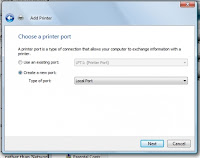 Step1: Check that the Windows XP computer is properly connected to the home network and set to share printers. You can check the connection from other computer on your network.
Step1: Check that the Windows XP computer is properly connected to the home network and set to share printers. You can check the connection from other computer on your network.
Step2: If you are still getting "Access is Denied" error, then try this method. Click the Start button-> go to Control Panel-> click the Printers and other Hardware option.
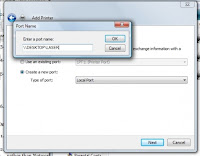 Step3: Click Add a printer. It will open Add Printer wizard and click Add a local printer.
Step3: Click Add a printer. It will open Add Printer wizard and click Add a local printer.
Step4: Select Create a new port and check that Local Port is selected or not. Then click Next.
Step5: Type \\computer name\printer name in the Port Name dialog box and then click OK.
Step6: Follow the onscreen instructions and click Finish.
See also: What to Do When Your Printer Goes Down
How to Fix a Printer Spooler Error
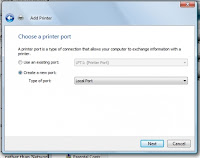 Step1: Check that the Windows XP computer is properly connected to the home network and set to share printers. You can check the connection from other computer on your network.
Step1: Check that the Windows XP computer is properly connected to the home network and set to share printers. You can check the connection from other computer on your network.Step2: If you are still getting "Access is Denied" error, then try this method. Click the Start button-> go to Control Panel-> click the Printers and other Hardware option.
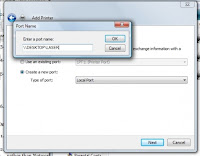 Step3: Click Add a printer. It will open Add Printer wizard and click Add a local printer.
Step3: Click Add a printer. It will open Add Printer wizard and click Add a local printer.Step4: Select Create a new port and check that Local Port is selected or not. Then click Next.
Step5: Type \\computer name\printer name in the Port Name dialog box and then click OK.
Step6: Follow the onscreen instructions and click Finish.
See also: What to Do When Your Printer Goes Down
How to Fix a Printer Spooler Error


No comments:
Post a Comment